Insight is the understanding of a specific cause and effect in a specific context.
en.wikipedia.org/wiki/Insight
Monitoring across the Information Infrastructure
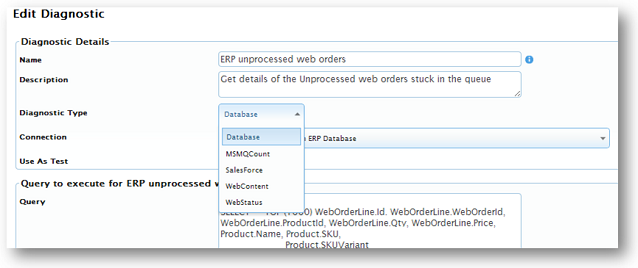
Flagship Insight provides a single, consistent, easy to use web based tool for the
creation of Test Templates to monitor the flow, quality and accuracy of your organisation’s
data. That data can be located within databases such as SQL Server, SQL Azure and
Oracle, within a MS Excel spread sheet, on a website, a MSMQ queue or within a SalesForce
org.
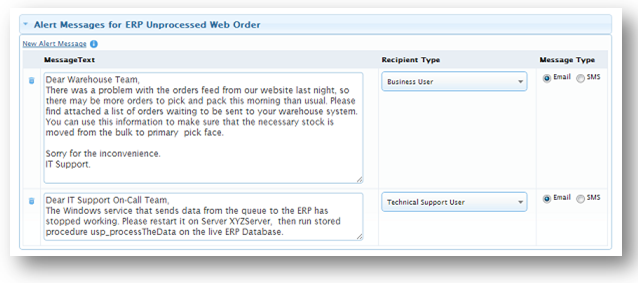
Recovery and/or failure notifications are sent via email, SMS or both to any active
Recipient that has subscribed to Alerts for a given Test. Alert messages can be
tailored to the intended Recipient, ensuring they only receive messages pertinent
to their role within the business. This allows non-technical users to receive an
Alert message in plain business terms while a detailed, technical message including
steps on how to fix potential problems is sent to a technical Recipient.
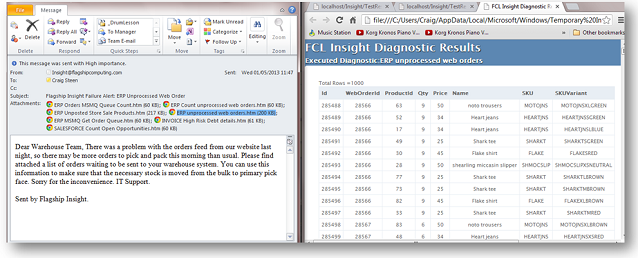
A series of additional Diagnostics can be configured to run on test execution, providing
a more complete snapshot of the environment at that point in time. As with the Test
they support, those Diagnostics can query and retrieve data from any of the data
sources supported by Flagship Insight - databases, websites, MSMQ, etc.
Recipient Management and Escalation
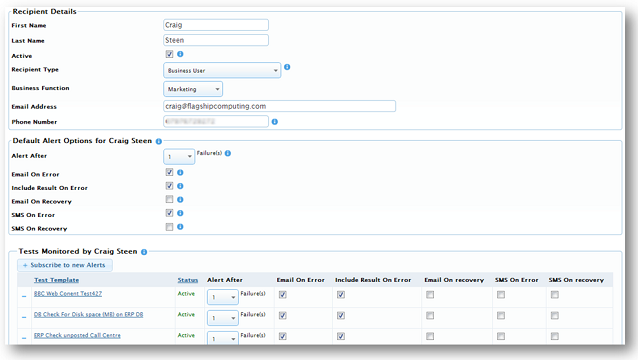
Recipients can be easily subscribed to receive tailored Alerts on Test failure,
recovery or both in SMS, email or both formats. Recipients can be made inactive
to prevent them from receiving Alerts from any of the Tests they have subscribed
to during a period of absence, such as annual leave. The number of times a Test
is permitted to fail before a Recipient is alerted is configurable to support internal
escalation processes. For example, first line support might be alerted to a failure
immediately, third line support alerted after three failures and the head of department
after five.
Dashboards and Visibility
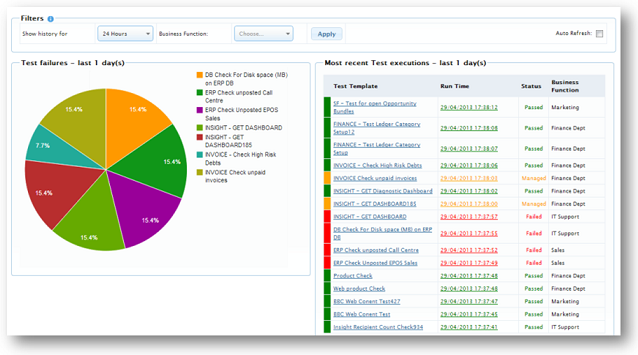
The Flagship Insight Dashboard provides an ‘at a glance’ overview of the health
of your data as it is monitored. Visual charts are used to allow the Tests that
fail most often to be readily identified. The result of the most recent execution
for each Test is displayed using a traffic light system to support immediate visual
identification of the status of each execution.
Issue Management and Ownership
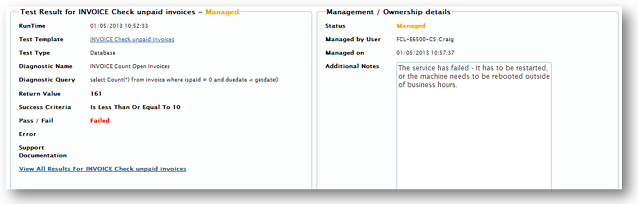
If a Test execution fails, that failure can be managed to allow it to be investigated
and notes of that investigation recorded. Links to a wiki or support documentation
can be added to each Test Template to provide additional information to aid in the
analysis and resolution of the underlying cause should that Test fail.
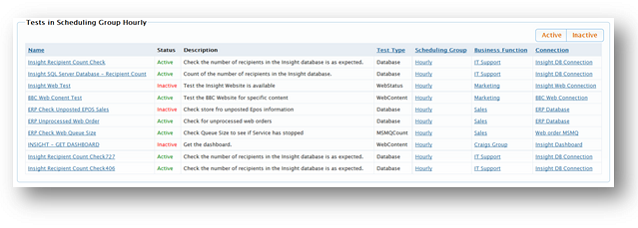
Test Templates can be grouped together for execution at pre-defined times and intervals
using the built-in Scheduler. Alternatively, if your organisation is already using
scheduling tools such as SQL Server Agent, Windows Scheduler or Cron, you can simply
continue to use those instead.