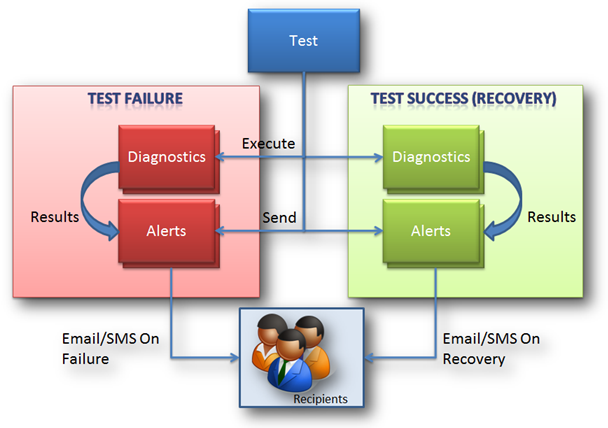
Proactive Data Monitoring
Frequently occurring problems caused by issues in your organisation’s data such
as bottlenecks, interface failures or unexpected values are identified. Your IT
support team creates Test Templates to monitor the underlying data and raise alerts
as soon as specific problems arise, such as unexpectedly low warehouse stock levels,
payment errors within an online ordering process or out of stock products on your
web site, etc.
Additional Diagnostics
Additional Diagnostics are configured to be run on Test Template execution. Those
Diagnostics provide a snapshot of the environment at that point in time acting as
a valuable support tool, in the analysis and management of Test execution failures.
Alerting
Recovery and/or failure notifications are sent via email, SMS or both to any active
Recipient that has subscribed to Alerts for a given Test Template. Alert messages
are tailored to a Recipient Type, allowing different types of Recipients, such as
business users or technical support staff, to receive different notifications.
Alert messages provide the opportunity to translate a data issue into the impact
it has on the business, allowing more effective targeting of the business and technical
teams tasked with minimising/mitigating the impact of that issue.
Scheduling
Test Templates can be grouped together for unattended execution at pre-defined times
using the built in scheduler or if you prefer, existing scheduling tools already
in use within your organisation such as SQL Server Agent, Windows Scheduler or Cron.
Failure Management and Escalation
Members of the IT support team can take ownership of Test failures, managing the
issue through to resolution. The number of times a Test is permitted to fail before
a Recipient is alerted is configured to support internal escalation processes. For
example, first line support might be alerted to a failure immediately, third line
support alerted after three failures and the head of department after five.